- Home
- Getting Started
- Documentation
- Release Notes
- Tour the Interface
- Tour the Layers
- JMARS Video Tutorials
- Lat/Lon Grid Layer
- Map Scalebar
- Nomenclature
- Crater Counting
- 3D
- Shape Layer
- Mosaics
- Map
- Advanced/Custom Maps
- Graphic/Numeric Maps
- Custom Map Sharing
- Stamp
- THEMIS
- MOC
- Viking
- CRISM Stamp Layer
- CTX
- HiRise
- HiRISE Anaglyph
- HiRISE DTM
- HRSC
- OMEGA
- Region of Interest
- TES
- THEMIS Planning
- Investigate Layer
- Landing Site Layer
- Tutorials
- Video Tutorials
- Displaying the Main View in 3D
- Finding THEMIS Observation Opportunities
- Submitting a THEMIS Region of Interest
- Loading a Custom Map
- Viewing TES Data in JMARS
- Using the Shape Layer
- Shape Layer: Intersect, Merge, and Subtract polygons from each other
- Shape Layer: Ellipse Drawing
- Shape Layer: Selecting a non-default column for circle-radius
- Shape Layer: Selecting a non-default column for fill-color
- Shape Layer: Add a Map Sampling Column
- Shape Layer: Adding a new color column based on the values of a radius column
- Shape Layer: Using Expressions
- Using JMARS for MSIP
- Introduction to SHARAD Radargrams
- Creating Numeric Maps
- Proxy/Firewall
- JMARS Shortcut Keys
- JMARS Data Submission
- FAQ
- Open Source
- References
- Social Media
- Podcasts/Demos
- Download JMARS
JMARS ›
Compact Reconnaissance Imaging Spectrometer for Mars (CRISM) Stamp Layer
The CRISM Stamp Layer will display stamps for all observations acquired by the Compact Reconnaissance Imaging Spectrometer for Mars (CRISM) onboard the Mars Reconnaissance Orbiter. While the search interface is similar to the THEMIS Stamp Layer, there are some differences that allow users to search for observations based on the unique parameters associated with CRISM observations.
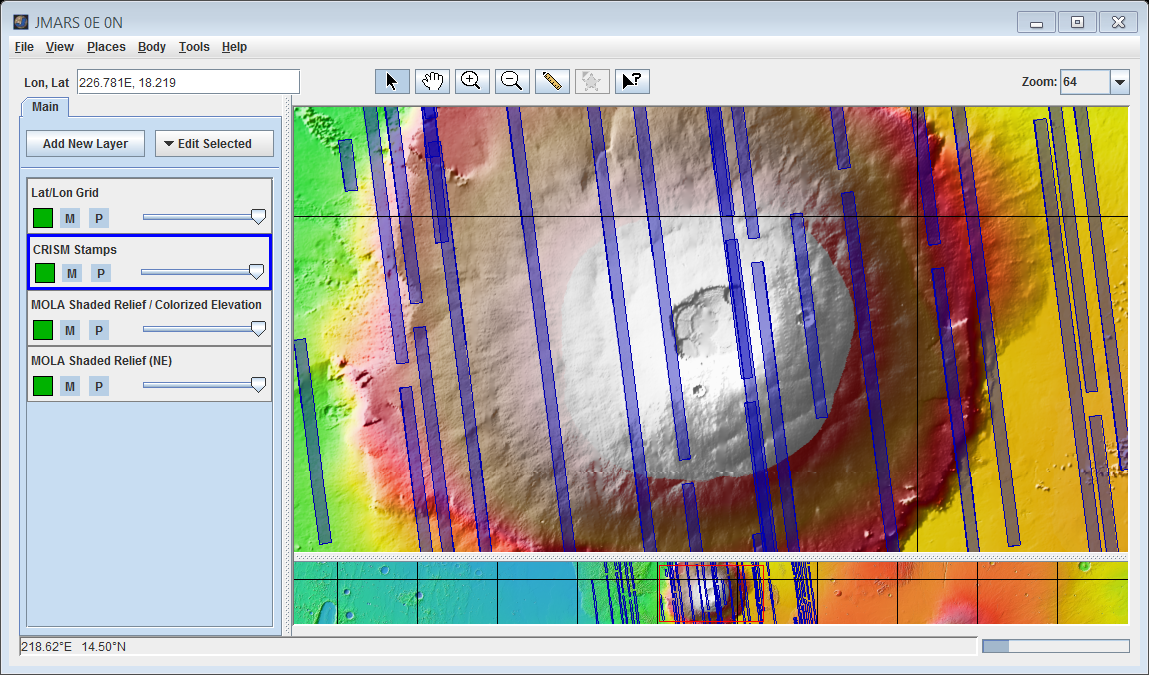
Open the CRISM Stamp Layer
- Open the Stamp Layer: Chose "Add New Layer" -> Click the drop-down menu and select "Imagery" -> Make sure "Image Sets" is selected and click "CRISM".
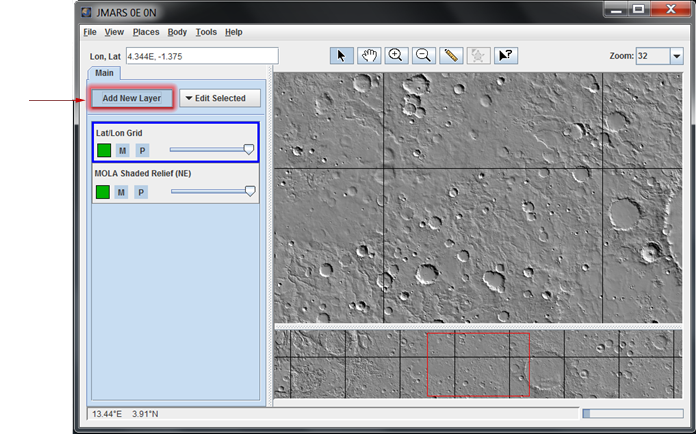

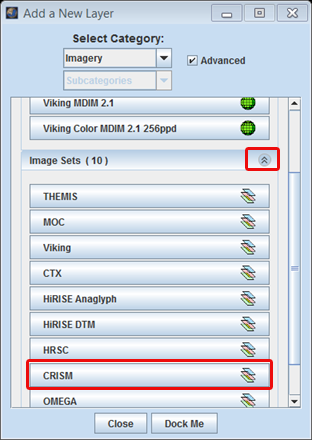
- Search Parameter Categories: The search parameters are divided into categories since there are so many of them. Clicking on the down arrow on the right side of the category name will reveal all the search parameters in that category. The categories are:
- Basic Parameters
- Observation Parameters
- Science Parameters
- Enter Search Parameters: It is not necessary to enter values for each parameter, but the more specific your search the faster it will be. The allowable values for each field are given in the quick reference table below followed by more detailed descriptions of each search parameter. You can also click "Set Lon/Lat to bounds of View" to view only the stamps that are in the Mainview. This will be faster than loading all of the stamps that are available.
- Perform Image Search: Clicking OK will make the Stamp Layer perform the search and display the results. Depending on how specific the search parameters are, it may take the Stamp Layer a few minutes to find and create stamps for all of the images. Once the stamps are displayed in the Viewing Window, users can right-click on an outline to view the image in a web browser. A rendering option for CRISM stamps is in the works, stay tuned!
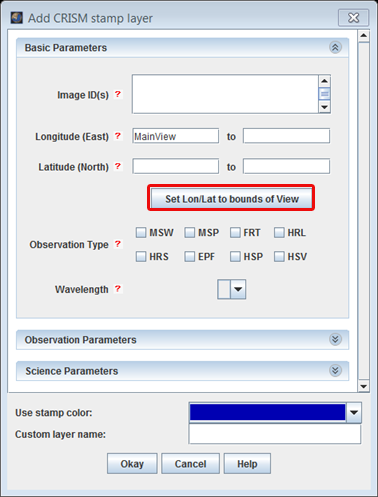
CRISM Search Parameter Glossary
|
Filter Type |
Acceptable Values |
Description |
|
Image ID(s) |
Any Specific Image ID Number(s) |
A unique identifier for each image commanded; follows the pattern CCCnnnnnnnn_tt_AAaaaS_FFFv.(Ext), where:
|
|
Observation Type |
MSW - Multispectral Window |
The type of observation being made, specified by resolution, number of bands and compression. |
|
Wavelength |
S - Short Sensor |
Specifies whether the observation was a VNIR observation (Short) or an IR observation (L). |
|
Min/Max Longitude |
0 to 360(East Longitude = Positive) |
This is the approximate longitude on the planet Mars of the image center. All values are based on the IAU 2000 aerocentric model of Mars with east positive longitude. (gives in degrees of East Longitude) |
|
Min/Max Latitude |
90 to -90(North Latitude = Positive) |
This is the approximate latitude on the planet Mars of the image center. All values are based on the IAU 2000 aerocentric model of Mars with north positive latitude. |
|
Product Type |
Targeted RDR |
Currently, only CRISM targeted RDRs are available in JMARS. |
|
Volume |
MROCR_2001 |
CRISM data has been divided into volumes for delivery to the Planetary Data System (PDS). |
|
Lines |
0 - 5400 |
The number of cross-track pixels acquired by the instrument. |
|
Line Samples |
0 - 640 |
The number of along-track pixels acquired by the instrument. |
|
Pixel Averaging Width |
1 |
The horizontal dimension, in pixels, of the area over which pixels were averaged prior to image compression. |
|
Instrument Pointing Mode |
Dynamic Pointing |
CRISM can acquire data in either a fixed position mode or a dynamic mode that tracks a location on the surface to increase total integration time. |
|
Scan Mode |
EPF (Atmospheric Observations) |
The internal data acquisition rate used for acquiring the observation. |
|
Frame Rate |
1.00 |
The rate at which frames of data in a CRISM EDR were returned. |
|
Exposure |
1 - 480 |
The commanded instrument exposure time for the given observation. |
|
Sampling Mode |
Hyperspectral |
The resolution mode of a wavelength of frequency channel. |
|
Wavelength Filter |
0 |
Identifies which of the four CRISM onboard menus of rows was selected for downlink. |
|
Detector Temperature |
-170C to -50C |
The temperature of the sensors. |
|
Optical Bench Temperature |
-60C to -40C |
The temperature of the optical bench. |
|
Spectrometer Housing Temperature |
-80C to -60C |
The temperature of the spectrometer housing. |
|
Sphere Temperature |
-60C to -40C |
The temperature of the onboard integrating sphere. |
|
IR Focal Plane Electronics Temperature |
-3C to 8C |
The temperature of the IR focal plane electronics (if Sensor_ID = L) or the VNIR focal plane electronics (if Sensor_ID = S). |
|
Bands |
1 - 438 |
The number of spectral bands in an image or other data product. |
|
Solar Distance |
205,000,000km - 250,000,000km |
The distance from the center of the sun to the center of the target body. |
|
Year |
2006 - 2009 |
Earth year during which the observation was acquired. |
|
Day of Year |
1 - 366 |
Earth day-of-year during which the observation was acquired. |
|
Min/Max Incidence Angle |
0 - 180(0 = Sun Directly Overhead) |
Derived for the center of the image, this is the angle between the Sun and a "normal" drawn perpendicular to the planet's surface at the time the image was acquired. A higher incidence angle means that a person standing on the ground would see the sun lower toward the horizon. |
|
Min/Max Emission Angle |
0 - 180(0 = CRISM Directly Overhead) |
Measured from the center of the image, this is the angle between the CTX and a "normal" drawn perpendicular to the planet's surface. |
|
Min/Max Phase Angle |
0 - 180(0 = CRISM and Sun In-Line) |
This is the angle between the sun, the surface, and the CTX at the time the picture was obtained. |
|
MOLA Slope |
0 - 360(Azimuth Degrees Clockwise from North) |
The average magnitude of the MOLA slopes, in deg, within the observation footprint. |
|
MOLA Elevation |
-10 - 15 (in km) |
The average MOLA elevation within the observation footprint. |
|
Solar Time |
00:00 - 24:00 (Given as HH:MM in Mars time) |
This is the local solar time on Mars at the center of the image relative to a division of the martian day into 24 equal parts. A martian day is slightly longer than 24 hours and 37 minutes long. |


Stamp Layer Functions
The CRISM Stamp Layer's functions are identical to the functions of the Stamp Layer and are explained in detail on the Stamp Layer page.



