- Home
- Getting Started
- Documentation
- Release Notes
- Tour the Interface
- Tour the Layers
- JMARS Video Tutorials
- Lat/Lon Grid Layer
- Map Scalebar
- Nomenclature
- Crater Counting
- 3D
- Shape Layer
- Mosaics
- Map
- Advanced/Custom Maps
- Graphic/Numeric Maps
- Custom Map Sharing
- Stamp
- THEMIS
- MOC
- Viking
- CRISM Stamp Layer
- CTX
- HiRise
- HiRISE Anaglyph
- HiRISE DTM
- HRSC
- OMEGA
- Region of Interest
- TES
- THEMIS Planning
- Investigate Layer
- Landing Site Layer
- Tutorials
- Video Tutorials
- Displaying the Main View in 3D
- Finding THEMIS Observation Opportunities
- Submitting a THEMIS Region of Interest
- Loading a Custom Map
- Viewing TES Data in JMARS
- Using the Shape Layer
- Shape Layer: Intersect, Merge, and Subtract polygons from each other
- Shape Layer: Ellipse Drawing
- Shape Layer: Selecting a non-default column for circle-radius
- Shape Layer: Selecting a non-default column for fill-color
- Shape Layer: Add a Map Sampling Column
- Shape Layer: Adding a new color column based on the values of a radius column
- Shape Layer: Using Expressions
- Using JMARS for MSIP
- Introduction to SHARAD Radargrams
- Creating Numeric Maps
- Proxy/Firewall
- JMARS Shortcut Keys
- JMARS Data Submission
- FAQ
- Open Source
- References
- Social Media
- Podcasts/Demos
- Download JMARS
JMARS ›
High Resolution Stereo Camera (HRSC) Stamp Layer
The HRSC Stamp Layer will display stamps for all of the images acquired by the High Resolution Stereo Camera (HRSC) onboard the European Space Agency's Mars Express orbiter. While the search interface is similar to the THEMIS Stamp Layer, there are some differences that allow users to search for images based on the unique parameters associated with HRSC images.

Open the HRSC Stamp Layer
- Open the Stamp Layer: Chose "Add New Layer" -> "Instrument" -> "HRSC" OR "Add New Layer" -> "Imagery" -> "HRSC" .
- Search Parameter Categories: The search parameters are divided into categories since there are so many of them. Clicking on the down arrow on the right side of the category name will reveal all the search parameters in that category. The categories are:
- Basic Parameters
- Advanced Parameters
- Enter Search Parameters: It is not necessary to enter values for each parameter, but the more specific your search the faster it will be. The allowable values for each field are given in the quick reference table below followed by more detailed descriptions of each search parameter.
- Perform Image Search: Clicking OK will make the Stamp Layer perform the search and display the results. Depending on how specific the search parameters are, it may take the Stamp Layer a few minutes to find and create stamps for all of the images. Once the stamps are displayed in the Viewing Window, users can right-click on an outline to either render the image (display the image data in JMARS) or view the image in a web browser.
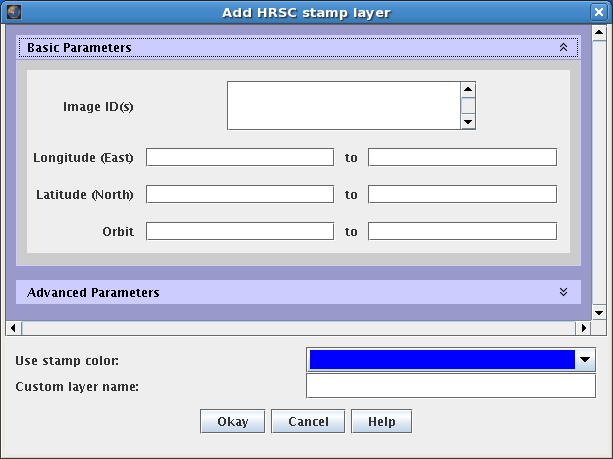
HRSC Search Parameter Glossary
|
Filter Type |
Acceptable Values |
p>Description
|
|
Image ID(s) |
Any Specific Image ID Number(s) |
A unique identifier for each image commanded. |
|
Min/Max Longitude |
0 to 360(East Longitude = Positive) |
This is the approximate longitude on the planet Mars of the image center. All values are based on the IAU 2000 aerocentric model of Mars with east positive longitude. (gives in degrees of East Longitude) |
|
Min/Max Latitude |
90 to -90(North Latitude = Positive) |
This is the approximate latitude on the planet Mars of the image center. All values are based on the IAU 2000 aerocentric model of Mars with north positive latitude. |
|
Min/Max Orbit |
10 - 7580 |
Spacecraft orbit during which this image was observed. By definition, orbits begin at the ascending equator crossing of Global Surveyor's polar orbit. |
|
Image Type |
ND3 - Map-projected nadir images ND4 - Orthophoto (corrected for topography) images SR3 - Super-resolution channel images DT4 - Digital terrain model footprints Blank- Any Image Type |
|
|
Mission Phase |
MC_Phase_0 - MC_Phase_6 ; ME_Phase_0 - ME_Phase_ 15 ; MR_phase_0 - MR_Phase_8 ; NULL ; Blank(Any Mission Phase) |
The Mars Express/HRSC mission has been divided into the following phases: |
|
Maximum Resolution |
1.0 - 365 (in meters/pixel) |
The highest resolution in an image (meters/pixel). |
|
Map Scale |
0.0025 - 0.4(in km/pixel) |
This is the image resolution in meters per pixel at the center of the image. For most narrow angle images, this value will be approximately the same over the entire picture. For wide angle images, the pixel scale will vary over the image. |
|
Lines |
0 - 387,082 |
The number of horizontal lines of pixels contained in the image. |
|
Line Samples |
0 - 87,080 |
The number of pixels in each line of the image. |


Stamp Layer Functions
The HRSC Stamp Layer's functions are identical to the functions of the Stamp Layer and are explained in detail on the Stamp Layer page.



