- Home
- Getting Started
- Documentation
- Release Notes
- Tour the Interface
- Tour the Layers
- JMARS Video Tutorials
- Lat/Lon Grid Layer
- Map Scalebar
- Nomenclature
- Crater Counting
- 3D
- Shape Layer
- Mosaics
- Map
- Advanced/Custom Maps
- Graphic/Numeric Maps
- Custom Map Sharing
- Stamp
- THEMIS
- MOC
- Viking
- CRISM Stamp Layer
- CTX
- HiRise
- HiRISE Anaglyph
- HiRISE DTM
- HRSC
- OMEGA
- Region of Interest
- TES
- THEMIS Planning
- Investigate Layer
- Landing Site Layer
- Tutorials
- Video Tutorials
- Displaying the Main View in 3D
- Finding THEMIS Observation Opportunities
- Submitting a THEMIS Region of Interest
- Loading a Custom Map
- Viewing TES Data in JMARS
- Using the Shape Layer
- Shape Layer: Intersect, Merge, and Subtract polygons from each other
- Shape Layer: Ellipse Drawing
- Shape Layer: Selecting a non-default column for circle-radius
- Shape Layer: Selecting a non-default column for fill-color
- Shape Layer: Add a Map Sampling Column
- Shape Layer: Adding a new color column based on the values of a radius column
- Shape Layer: Using Expressions
- Using JMARS for MSIP
- Introduction to SHARAD Radargrams
- Creating Numeric Maps
- Proxy/Firewall
- JMARS Shortcut Keys
- JMARS Data Submission
- FAQ
- Open Source
- References
- Social Media
- Podcasts/Demos
- Download JMARS
JMARS ›
High Resolution Imaging Science Experiment (HiRISE) DTM Stamp Layer
The HiRISE DTM Stamp Layer will display stamps for all DTM (digital terrain model) products produced by the High Resolution Imaging Science Experiment (HiRISE) science team. While the search interface is similar to the THEMIS Stamp Layer, there are some differences that allow users to search for HiRISE DTM products based on the unique parameters associated with both HiRISE images and DTM products.
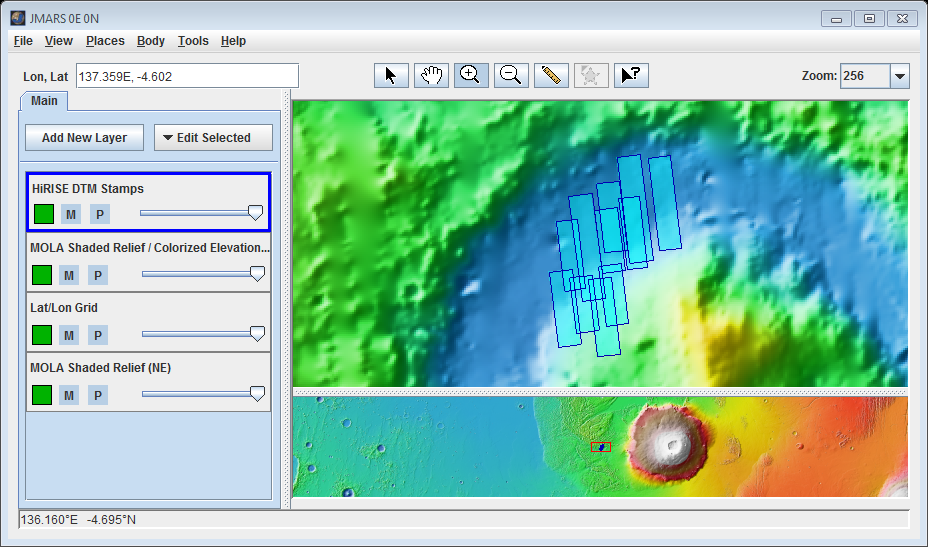
Open the HiRISE DTM Stamp Layer
- Open the Stamp Layer: Chose "Add New Layer" -> "Imagery" -> Make sure that "Image Sets" is selected and click "HiRISE DTM" OR Chose "Add New Layer" -> "Instrument" -> "HiRISE" -> "HiRISE DTM"
- Enter Search Parameters: Since there are so few HiRISE DTM products currently available, the only necessary search parameters are Image ID and Latitude/Longitude. The allowable values for each field are given in the quick reference table below followed by more detailed descriptions of each search parameter.
- Perform Image Search: Clicking OK will make the Stamp Layer perform the search and display the results. Once the stamps are displayed in the Viewing Window, users can right-click on an outline to viewed a shaded relief of the DTM. Users can also choose to view either of the images used to create the DTM by either rendering the images in JMARS or viewing the image in a web browser.

HiRISE DTM Search Parameter Glossary
|
Filter Type |
Acceptable Values |
Description |
|
Image ID(s) |
Any Specific Image ID Number(s) |
A unique identifier for each DTM product, which follows the pattern aabcd_xxxxxx_xxxx_yyyyyy_yyyy_Vnn, where:
|
|
Min/Max Longitude |
0 to 360(East Longitude = Positive) |
This is the approximate longitude on the planet Mars of the image center. All values are based on the IAU 2000 aerocentric model of Mars with east positive longitude. |
|
Min/Max Latitude |
90 to -90(North Latitude = Positive) |
This is the approximate latitude on the planet Mars of the image center. All values are based on the IAU 2000 aerocentric model of Mars with north positive latitude. |


Stamp Layer Functions
The HiRISE DTM Stamp Layer's functions are identical to the functions of the Stamp Layer and are explained in detail on the Stamp Layer page.



