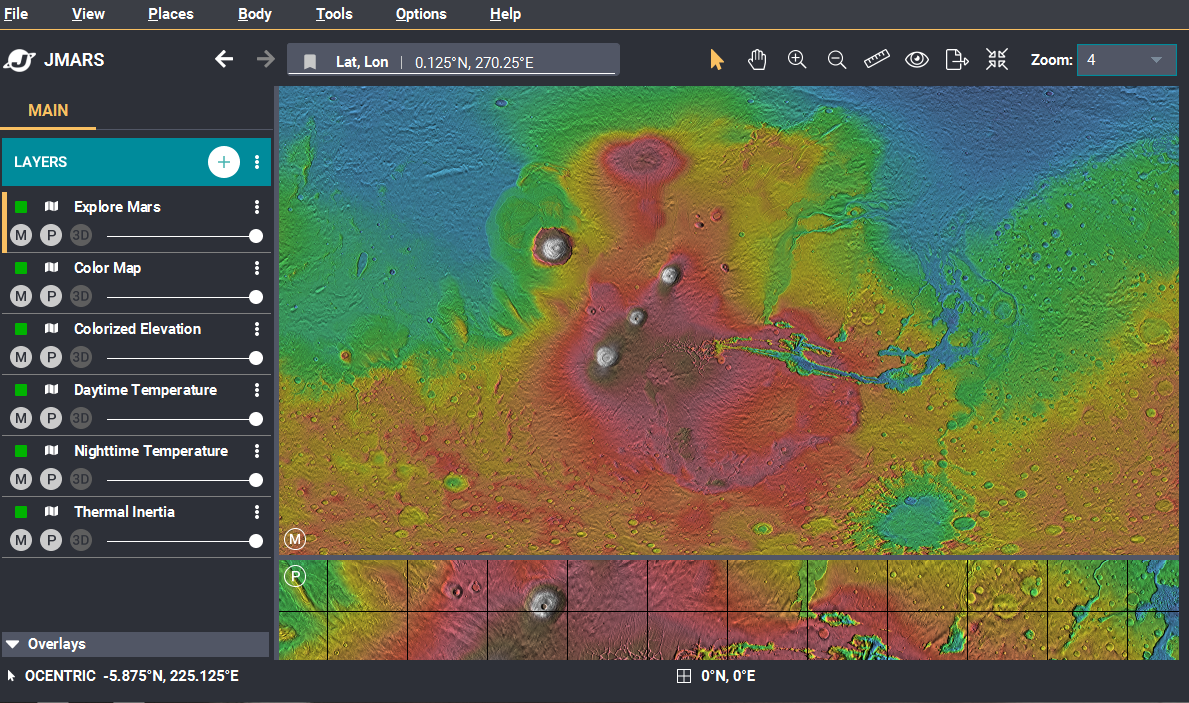
The JMARS user interface consists of one window with two sections: the Layer Manager (on the left-hand side) and the Viewing Window (the larger window on the right-hand side).
The Layer Manager controls the datasets and analysis tools (called layers) that are loaded into the current session of JMARS. Layers can have various options and parameters, which are controlled by the focus panel associated with each layer. The focus panels can be accessed by double-clicking on the appropriate layer in the Layer Manager.
The Viewing Window displays the visual data associated with the layers loaded in the Layer Manager. This approach allows JMARS to display multiple layers with varying opacities at the same time. The layers, which users can think of as being "stacked" on top of each other, are displayed in the Viewing Window in bottom-to-top order. The order and the transparency of the layers can be adjusted in the Layer Manager.



