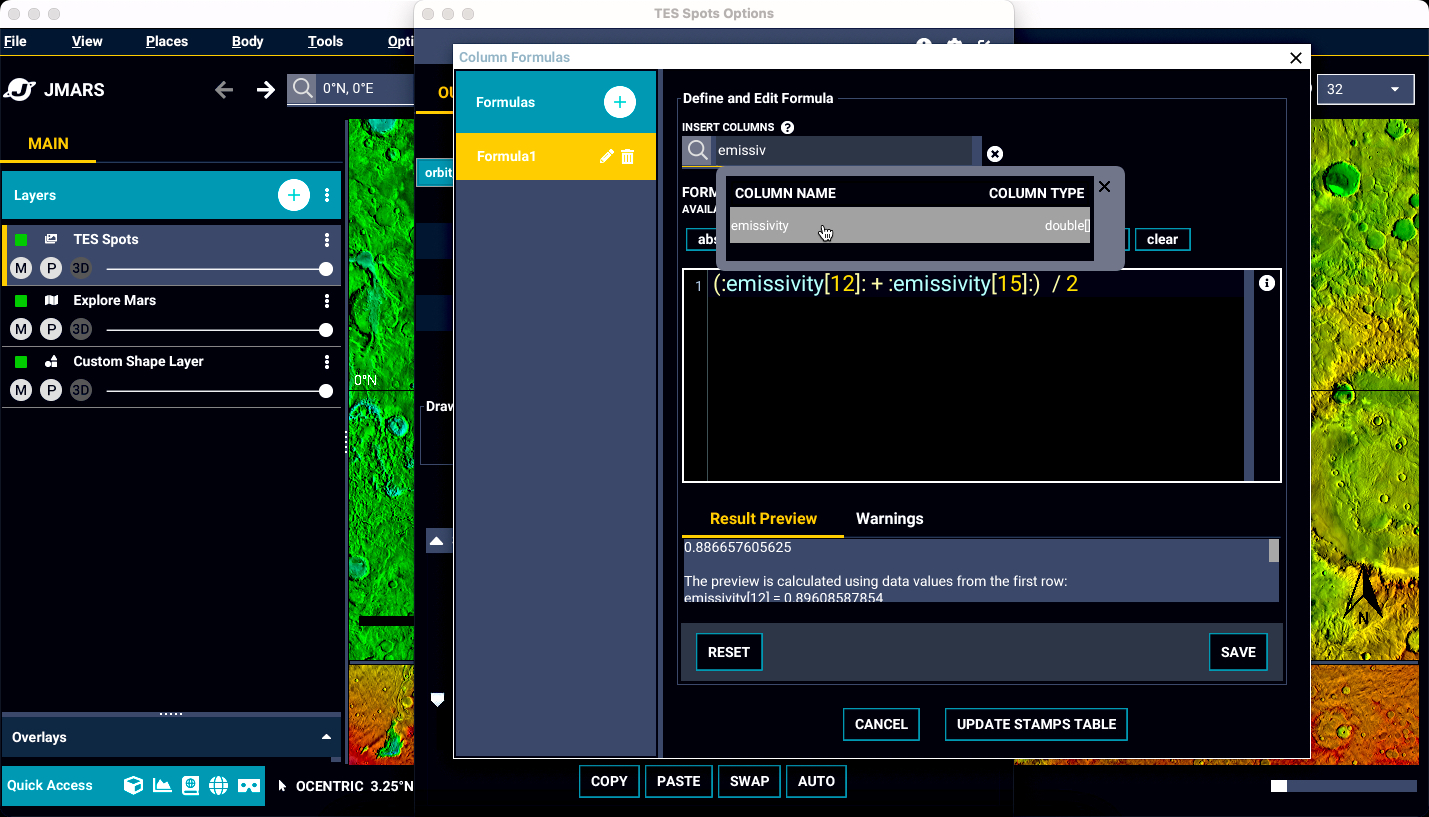- Home
- Getting Started
- Documentation
- Release Notes
- Tour the Interface
- Tour the Layers
- JMARS Video Tutorials
- Lat/Lon Grid Layer
- Map Scalebar
- Nomenclature
- Crater Counting
- 3D
- Shape Layer
- Mosaics
- Map
- Advanced/Custom Maps
- Graphic/Numeric Maps
- Custom Map Sharing
- Stamp
- THEMIS
- MOC
- Viking
- CRISM Stamp Layer
- CTX
- HiRise
- HiRISE Anaglyph
- HiRISE DTM
- HRSC
- OMEGA
- Region of Interest
- TES
- THEMIS Planning
- Investigate Layer
- Landing Site Layer
- Tutorials
- Video Tutorials
- Displaying the Main View in 3D
- Finding THEMIS Observation Opportunities
- Submitting a THEMIS Region of Interest
- Loading a Custom Map
- Viewing TES Data in JMARS
- Using the Shape Layer
- Shape Layer: Intersect, Merge, and Subtract polygons from each other
- Shape Layer: Ellipse Drawing
- Shape Layer: Selecting a non-default column for circle-radius
- Shape Layer: Selecting a non-default column for fill-color
- Shape Layer: Add a Map Sampling Column
- Shape Layer: Adding a new color column based on the values of a radius column
- Shape Layer: Using Expressions
- Using JMARS for MSIP
- Introduction to SHARAD Radargrams
- Creating Numeric Maps
- Proxy/Firewall
- JMARS Shortcut Keys
- JMARS Data Submission
- FAQ
- Open Source
- References
- Social Media
- Podcasts/Demos
- Download JMARS
JMARS ›
JMARS release 5.4.3.2
JMARS release 5.4.3.2 enhances user experience with a streamlined 'Preferences' menu, improved formula definition in the Stamp layer, and the ability to share multiple maps via the Custom Map manager
Release 5.4.3.2 User Interface Enhancements:
- The 'Options' menu is now better organized, enabling users to navigate various interface settings more intuitively.
See the image below on accessing the 'Preferences' menu and exploring its new look.

- We are excited to announce that the new Formula Editor interface is now available for the Stamp layer.
You can access Formula interface via the Stamp layer's Focus panel, "OUTLINES" tab, as shown in the image below.
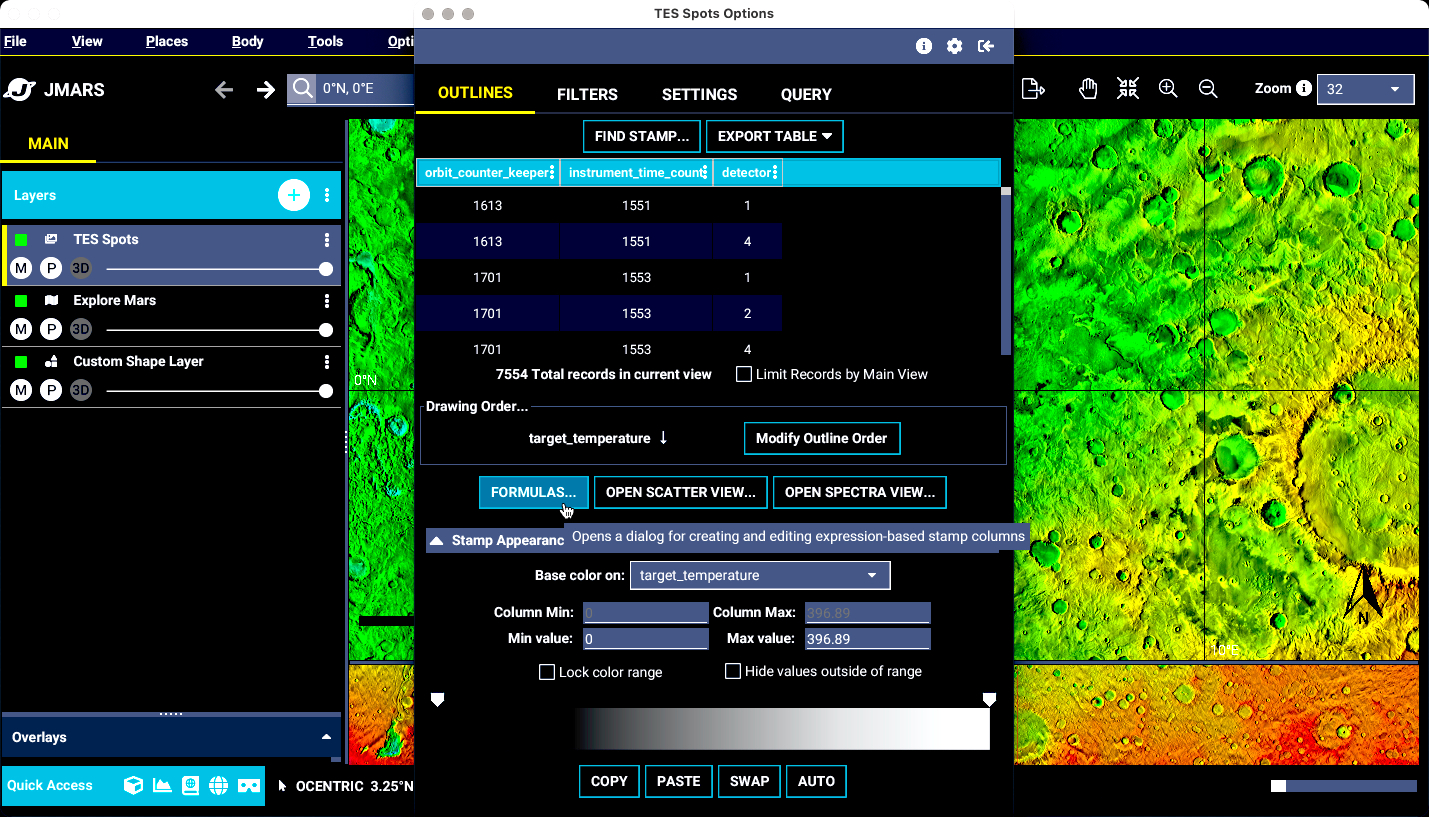
Key enhancements in the Formula Editor include:
Type-ahead autocomplete: Easily find and insert user-defined columns and system-defined mathematical functions (e.g., orbit_number, log, min, ir_det_temp_1_k) with just a few keystrokes.
Column search: Quickly locate specific columns for your formula within a Stamp database.
Result Preview: View the calculated result of your formula in the Result Preview window, as you type your formula. Note that the preview is based on the first row in the Stamp data you are working with. The complete result will be calculated and applied to the entire Stamp table when you select the "UPDATE STAMPS TABLE" button.
Drag & Drop support: Drag and drop columns directly into a formula for improved accuracy and efficiency.
Syntax highlighting: Visually differentiate between numbers, text, column names, and constant values for better clarity.
Parenthesis and bracket balancing: Visual cues help ensure balanced parentheses and square brackets in formulas, enhancing accuracy.
Context menu: A context menu offers common edit operations for ease of use.
A convenient shortcut is now available for calculating averages over a range of consecutive array indexes. Instead of typing out each index individually, manually balancing multiple parentheses, and calculating the divisor, you can now simply type the array's name followed by the desired range in square brackets, separated by a colon. For example, to calculate AVERAGE for
emissivityfrom index 15 to index 22, you can now write:emissivity[15:22]The new Formula parser will interpret this shortcut to sum the emissivity values from index 15 to 22 and divide that sum by 8. You can also use this shortcut when defining Templates. We hope these updates make working with formulas in the Stamp layer more intuitive, user-friendly, and efficient.
- Also new in this release, when using Custom Map Manager you can now share multiple maps with a single click.