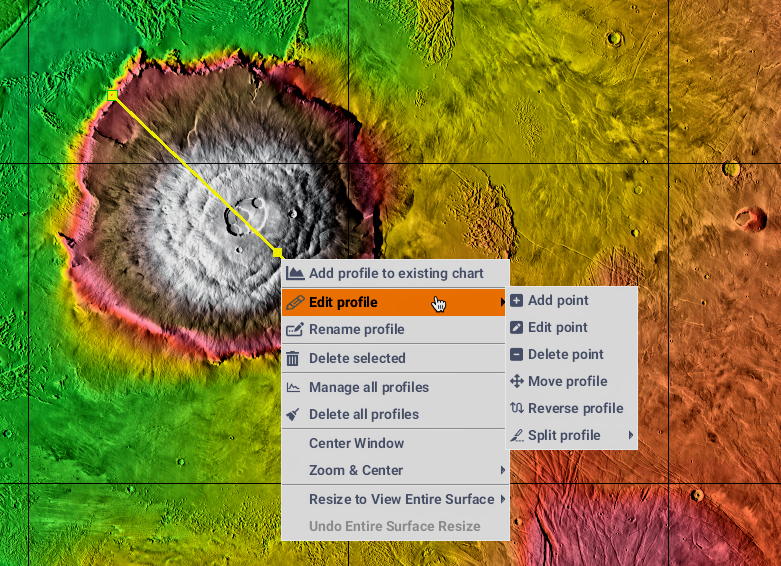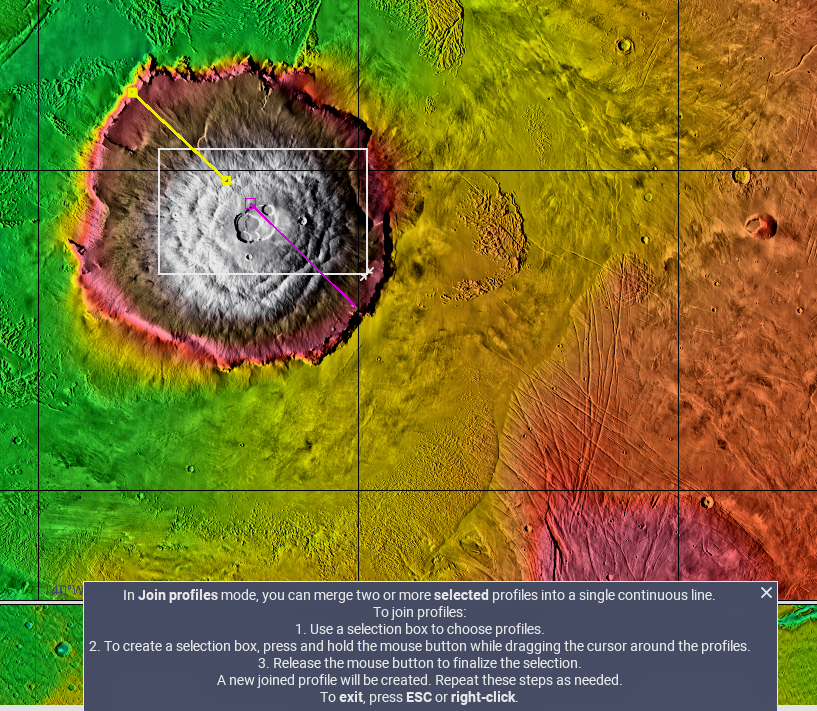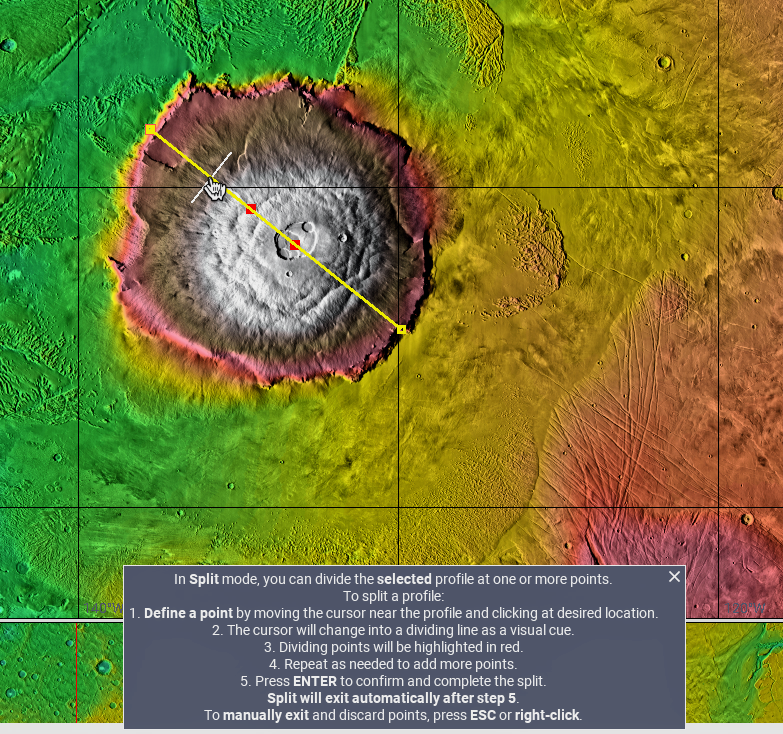- Home
- Getting Started
- Documentation
- Release Notes
- Tour the Interface
- Tour the Layers
- JMARS Video Tutorials
- Lat/Lon Grid Layer
- Map Scalebar
- Nomenclature
- Crater Counting
- 3D
- Shape Layer
- Mosaics
- Map
- Advanced/Custom Maps
- Graphic/Numeric Maps
- Custom Map Sharing
- Stamp
- THEMIS
- MOC
- Viking
- CRISM Stamp Layer
- CTX
- HiRise
- HiRISE Anaglyph
- HiRISE DTM
- HRSC
- OMEGA
- Region of Interest
- TES
- THEMIS Planning
- Investigate Layer
- Landing Site Layer
- Tutorials
- Video Tutorials
- Displaying the Main View in 3D
- Finding THEMIS Observation Opportunities
- Submitting a THEMIS Region of Interest
- Loading a Custom Map
- Viewing TES Data in JMARS
- Using the Shape Layer
- Shape Layer: Intersect, Merge, and Subtract polygons from each other
- Shape Layer: Ellipse Drawing
- Shape Layer: Selecting a non-default column for circle-radius
- Shape Layer: Selecting a non-default column for fill-color
- Shape Layer: Add a Map Sampling Column
- Shape Layer: Adding a new color column based on the values of a radius column
- Shape Layer: Using Expressions
- Using JMARS for MSIP
- Introduction to SHARAD Radargrams
- Creating Numeric Maps
- Proxy/Firewall
- JMARS Shortcut Keys
- JMARS Data Submission
- FAQ
- Open Source
- References
- Social Media
- Podcasts/Demos
- Download JMARS
JMARS ›
JMARS release 5.5.0
JMARS release 5.5.0 includes multiple updates to the Profile Layer, offering users greater flexibility and precision in drawing and editing profiles.
New JMARS Release: Enhanced Profile Layer Features
JMARS release 5.5.0 introduces updates to the Profile Layer, providing greater flexibility and precision in drawing and editing profiles.
These improvements are based on your feedback and aim to make profile editing and charting more intuitive and efficient.
Key new features include:
- Enhanced Edit Mode: Add, delete, or modify individual points on a profile for more precise adjustments.
- Profile Joining: Merge multiple profiles into one continuous line.
- Profile Splitting: Split profiles manually at selected points or automatically at existing points.
- Profile Line Reversal: Reverse the direction of a profile with a single click.
- Profile Line Movement: Move the entire profile without altering size or orientation.
- Group Selection Tool: Use a selection box to select multiple profiles for batch operations, such as Join or Delete.
- Real-Time Updates: See all edits instantly reflected on the chart for immediate visual feedback.
These features are accessible through the Profile Layer’s context menu in Select tool mode. Each editing mode is accompanied by a help message at the bottom of the screen to guide you along the way.
The images below offer a glimpse of a few new features, and we invite you to explore them all in this release.
We look forward to hearing your feedback and continuing to improve JMARS to meet your needs.