- Home
- Getting Started
- Documentation
- Release Notes
- Tour the Interface
- Tour the Layers
- JMARS Video Tutorials
- Lat/Lon Grid Layer
- Map Scalebar
- Nomenclature
- Crater Counting
- 3D
- Shape Layer
- Mosaics
- Map
- Advanced/Custom Maps
- Graphic/Numeric Maps
- Custom Map Sharing
- Stamp
- THEMIS
- MOC
- Viking
- CRISM Stamp Layer
- CTX
- HiRise
- HiRISE Anaglyph
- HiRISE DTM
- HRSC
- OMEGA
- Region of Interest
- TES
- THEMIS Planning
- Investigate Layer
- Landing Site Layer
- Tutorials
- Video Tutorials
- Displaying the Main View in 3D
- Finding THEMIS Observation Opportunities
- Submitting a THEMIS Region of Interest
- Loading a Custom Map
- Viewing TES Data in JMARS
- Using the Shape Layer
- Shape Layer: Intersect, Merge, and Subtract polygons from each other
- Shape Layer: Ellipse Drawing
- Shape Layer: Selecting a non-default column for circle-radius
- Shape Layer: Selecting a non-default column for fill-color
- Shape Layer: Add a Map Sampling Column
- Shape Layer: Adding a new color column based on the values of a radius column
- Shape Layer: Using Expressions
- Using JMARS for MSIP
- Introduction to SHARAD Radargrams
- Creating Numeric Maps
- Proxy/Firewall
- JMARS Shortcut Keys
- JMARS Data Submission
- FAQ
- Open Source
- References
- Social Media
- Podcasts/Demos
- Download JMARS
JMARS release 5.4.1 - Updates to Ellipses and Enhancements to Profiling
In the latest JMARS updates, ellipse drawing now supports importing ellipses from files without paths, simplifying creation processes. Additionally, Phase 2 of the Profiles introduces interface enhancements such as comprehensive coordinate views and the ability to perform point editing while using Profile Manager. Profile reversal is now available directly from the Chart viewer, streamlining profiling workflows.
Ellipse Drawing:
Our ellipse drawing tool now offers a new capability: importing ellipses directly from files with no path. This addition simplifies the process, making ellipse creation more intuitive and efficient
Profiles Phase 2:
As part of Phase 2 of our Profiles feature, we've integrated a range of interface improvements aimed at optimizing your profiling workflow. Highlights include:
- Profile Manager: Gain a comprehensive view of all profile coordinates while using Profile Manager. This centralized hub provides a convenient overview, facilitating smoother analysis
- Point Editing: Enjoy enhanced flexibility with the ability to invoke point editing directly from the Profile Manager. Make numeric coordinate adjustments, improving precision
- Profile Reversal: Profile reversal feature let's you reverse the order of a profile's points. Reversal is available in the Main view via a profile's context menu. For additional convenience, you can reverse profiles directly using the Chart viewer, via a right-click context menu in the Chart's readout table. As a visual aid to the users, a visible point is added to the starting end of a profile that is rendered in the Main view
```

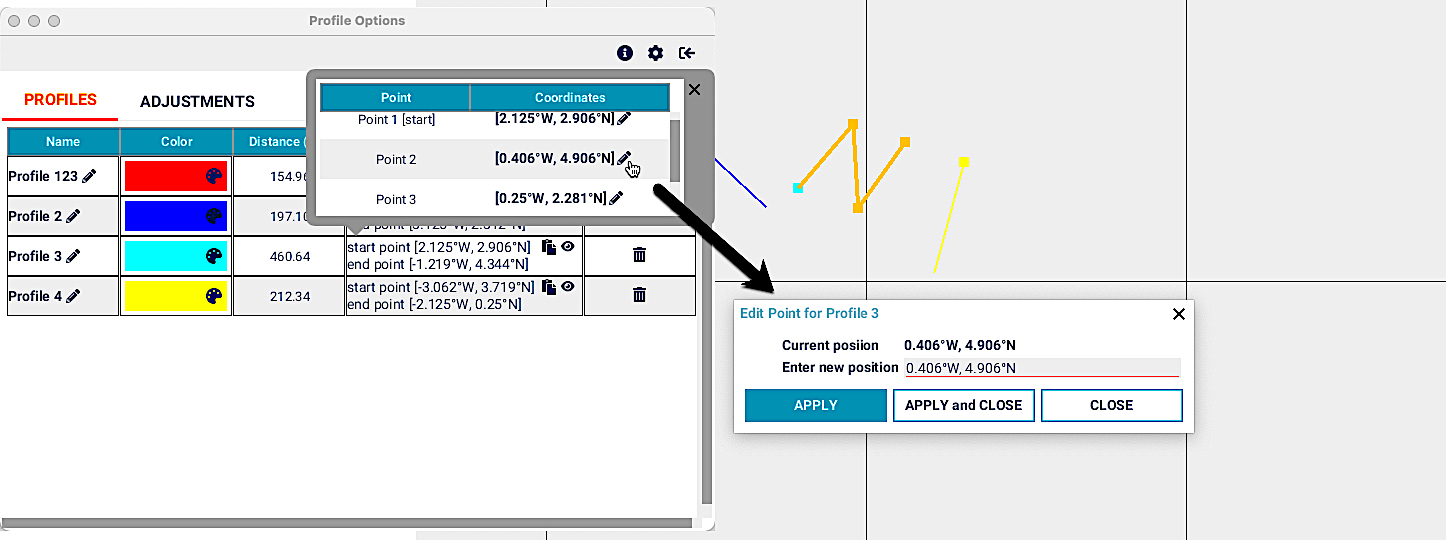

Bug Fixes
- Ellipse editing bug fix for state after hitting escape key
- fixed prompt on sign-in when entering a wrong password



